By Joy Frye 12-05-2017
All sound bars are not created equal.

You’ve finally decided to improve the sound coming from your TV – or you know someone who’d really appreciate better sound too – and you’ve decided that a new sound bar will make the perfect gift for them… or for yourself.
But which one to get? Here’s a quick overview of the key factors and features you should consider when buying a sound bar.
Surround Sound Capability
Despite their small form factor, sound bars can create virtual and true 3D surround sound. Digital sound projector sound bars do this by bouncing discrete beams of audio off the walls and ceiling of your room to create sound that comes from all around you. This method works well for rooms that have solid walls on all sides, but not as well for rooms that are more open.
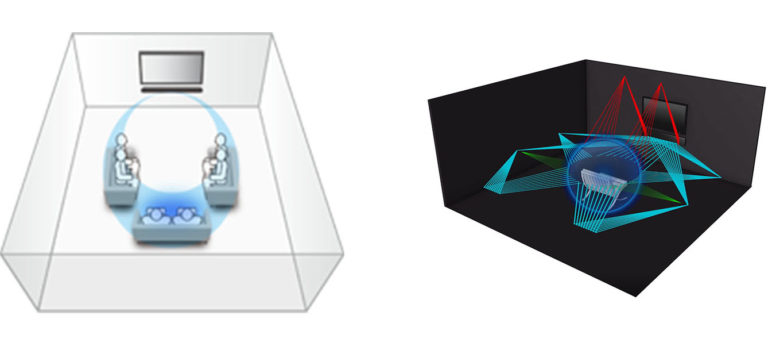
Signal processing creates simulated virtual surround sound, while digital sound projector sound bars can create true 7.1.2-channel surround sound for Dolby Atmos® and DTS:X™ content.
Other types of sound bars use signal processing to simulate side and rear effects for virtual 7.1-channel surround sound. These sound bars work well in all rooms, but aren’t as effective as a digital sound projector sound bar in a room with four solid walls. So start by asking yourself the question: How is your room (or your friend’s room) configured?
Will It Fit?
Decide where you want to put the sound bar, and check the dimensions to make sure it will fit there. Keep in mind that some sound bars can be mounted on a wall (normally below the TV), and some are meant to sit on a tabletop below the TV. If the sound bar will be sitting on a surface, make sure it is not tall enough to block the TV.

Sound bars can be mounted on a wall or placed on a tabletop.
What Can I Connect To It?
Consider what devices you want to connect to the sound bar. If the TV supports Audio Return Channel (ARC), you can connect it to the sound bar with an HDMI® cable.
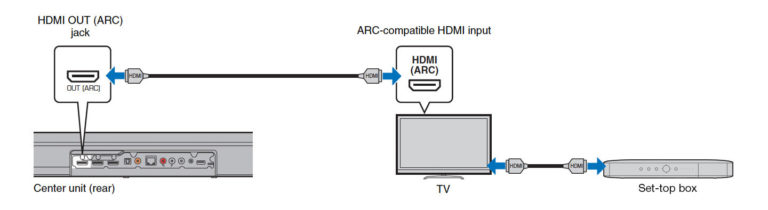
Use an HDMI cable to connect a TV that supports ARC.
If the TV does not support ARC, you will need to use an optical cable to connect it to the sound bar.
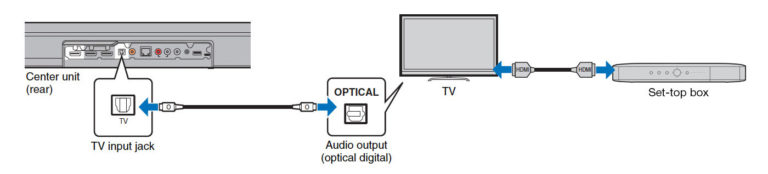
Use an optical cable to connect a TV that doesn’t support ARC.
If you will also be connecting a game console, Blu-ray Disc™ player or a streaming media player (like an Apple® TV) to the sound bar, you will need more HDMI inputs on the sound bar, or you will need to connect the devices to the TV instead of the sound bar.
Connectivity
A sound bar is more than a speaker for a TV – it can be an entertainment source. Many come equipped with Wi-Fi®, Bluetooth® or even AirPlay®, so you can play music from a phone or computer and listen to streaming services and internet radio through the sound bar. If enjoying music through your sound bar is key, check for connectivity options.

Sound bars can connect to a variety of streaming services.
Subwoofer: Built-in or Stand-alone?
A subwoofer is a speaker that reproduces only the lowest bass frequencies. In other words, it puts the oomph in explosions and those low rumbles you can feel in your chest. It’s an integral part of any home theater system.
Some sound bars have subwoofers built in, while others come with separate subwoofers. Stand-alone subwoofers are often more powerful and effective than the built-in variety, but if there isn’t a lot of floor space where the sound bar is going to be positioned, you might want to go with one that has a built-in subwoofer. Built-in subwoofers can still sound great!
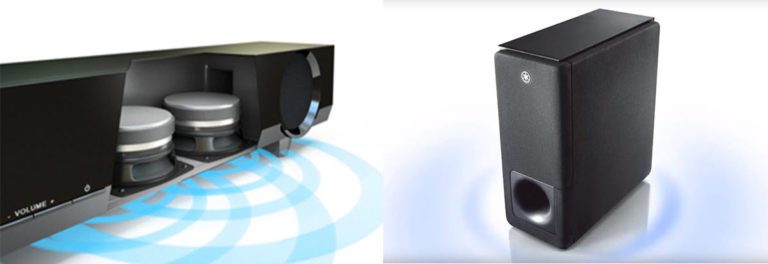
Sound bars can use built-in subwoofers or external stand-alone subwoofers.
Warranty
You hope you never have to use it, but it’s good to know how the manufacturer stands behind its product. The most common warranty period is one year, with premium brands like Yamaha offering two years.
Extras
Remote control is always a good thing, so see if there’s an app for controlling the sound bar from your smartphone. You should also determine if there are other special audio and video features that might set one sound bar apart from another.

Many sound bars can be controlled with an app on your smartphone.
How, Where, and Features
The main thing to consider when shopping for a sound bar is how and where it will be used. In addition, when doing your research and reading reviews, identify the features that are most important to you. These are the factors that will enable you to choose the sound bar that is the best fit.
 ABOUT THE AUTHOR
ABOUT THE AUTHOR
Joy Frye
Joy has spent her entire career learning and sharing knowledge with others. As a writer in the high tech industry, she specialized in demystifying technology and showing customers how to use products to make their lives easier and better. Now, in the home audio industry, where products are more interesting than routers and switches, she enjoys taking readers on a journey of discovery – exploring Yamaha products and amplifying passion for music.
Original article: https://hub.yamaha.com/how-to-shop-for-a-sound-bar/?utm_source=CEG&utm_medium=email&utm_campaign=CSM13425_1213
Upstairs Audio & Video has a selection of Yamaha sound bars. Call us to check availability and sale prices: (803) 256-3277
